Our Computing Curriculum

Article 17: Governments must help protect children from materials that could harm them (E Safety)
Article 16: Every child has the right to privacy. The law should protect the child’s private life.
Article 36: Governments must protect children from all forms of bad treatment.
Essential Characteristic of Computing. Our goal is for our children to become Computer Scientists. Computer Scientists must have:
- Competence in coding for a variety of practical and inventive purposes, including the application of ideas within other subjects.
- The ability to connect with others safely and respectfully, understanding the need to act within the law and with moral and ethical integrity.
- An understanding of the connected nature of devices.
- The ability to collect, organise and manipulate data effectively.
Early Years Foundation Stage - what does Computing look like in the Early Years?
In the Early Years Foundation Stage, computing forms part of the learning children acquire under the ‘Knowledge and Understanding of the World' branch of the Foundation Stage curriculum. They learn about technology, how things work.
Computing in the early years encourages your child to find out and identify the uses of everyday technology, such as office equipment, music keyboards, alarms and programmable toys. Children also practise what they have learnt by using the technology.
In early years computing they will gain a range of skills widely applicable in life, such as cognitive, coordination, literacy and numeracy skills.
The document below outlines in more detail the specific computing objectives within the Early Years curriculum, what it looks like in practice, and demonstrates the links between the Early Years and the KS1 Computing curriculum. It also highlights key vocabulary taught within our Early Years and at Key Stage 1.
Computing - Early Years to Key Stage 1 Curriculum Links.
Key Stage 1 and Key Stage 2 Curriculum
Building a Computing Schema. Our pupils will form a computing schema* by:
- Ensuring concepts as the basis for schema. These are the ideas which form the basis for the subject schema. In computing the threshold concepts/knowledge categories are: Programming, Computational Thinking, Creativity, Computing Networks, Communication/Collaboration, and Productivity.
- Strengthening the schema with knowledge. The knowledge comes from our topics – six topics will be taught each year. Each topic has learning expectations. These learning expectations address the National Curriculum objectives and allow for progression within the threshold concepts/knowledge categories.
Further deepening connections through tasks. This is what is developed though our planning.
*Schema – A subject schema is a way of organising knowledge in a meaningful way; it is an appreciation of how facts are connected and the ways in which they are connected. A schema is distinct from information, which is just isolated facts that have no organisational basis or links.
National Curriculum Aims - The national curriculum for computing aims to ensure that all pupils:
- Can understand and apply the fundamental principles and concepts of computer science, including abstraction, logic, algorithms and data representation
- Can analyse problems in computational terms, and have repeated practical experience of writing computer programs in order to solve such problems
- Can evaluate and apply information technology, including new or unfamiliar technologies, analytically to solve problems
- Are responsible, competent, confident and creative users of information and communication technology
National Curriculum Subject Content – Key Stage 1 and 2. This is what we teach.
| Key Stage 1 | Key Stage 2 |
|
|
End of Milestone Expectations. This is what we expect the children to know and do as they progress through the curriculum.
| Milestone 1 - Year 1 and 2 | Milestone 2 - Year 3 and 4 | Milestone 3 - Year 5 and 6 |
|
|
|
Curriculum Breadth Overview
The computing curriculum is divided into six strands (knowledge categories): PROGRAMMING, COMPUTATIONAL THINKING, CREATVITY, COMPUTER NETWORKS, COMMUNICATION/COLLABORATION and PRODUCTIVITY.
The strands PROGRAMMING, COMPUTATIONAL THINKING and CREATIVITY are taught in the first year of each milestone (Y1, Y3 and Y5).
The strands COMPUTER NETWORKS, COMMUNICATION/COLLBORATION and PRODUCTIVITY are taught in the second year of each milestone (Y2, Y4 and Y6).
Each strand is taught as a mini topic with a complete sequence of lessons.
Each unit contains plans, resources, quizzes and retrieval opportunities reflecting on previous units.
|
PROGRAMMING Planning, writing and testing computer programs for digital devices, from floor turtles to tablets. |
COMPUTATIONAL THINKING Some of the computer science foundations – particularly algorithms, logical reasoning and decomposing problems into smaller parts. |
CREATIVITY
Creating and refining original content using digital tools across a range of media. |
|
COMPUTER NETWORKS Using and understanding the internet, the web and search engines, effectively and safely. |
COMMUNICATION/COLLABORATION Making the most of computers and the internet for communicating with one or many, and working together on projects. |
PRODUCTIVITY
Collecting and analysing data and information using computers; organising, manipulating and presenting this to an audience. |
| Autumn 1 | Autumn 2 | Spring 1 | Spring 2 | Summer 1 | Summer 2 | |
| Y1 |
1.1 PROGRAMMING
We are Treasure Hunters |
1.2
COMPUTATIONAL THINKING
We are TV Chefs |
1.3
CREATIVITY
We are Painters |
2.1
PROGRAMMING
We are Astronauts |
2.2 COMPUTATIONAL THINKING
We are Games Testers |
2.3 CREATIVITY
We are Photographers |
| Y2 |
1.4 COMPUTER NETWORKS
We are Collectors |
1.5 COMMUNICATION/ COLLABORATION
We are Storytellers |
1.6 PRODUCTIVITY
We are Celebrating |
2.4 COMPUTER NETWORKS
We are Researchers |
2.5 COMMUNICATION/ COLLABORATION
We are Detectives |
2.6
PRODUCTIVITY
We are Zoologists |
| Y3 |
3.1 PROGRAMMING
We are Programmers |
3.2 COMPUTATIONAL THINKING
We are Bug Fixers |
3.3
CREATIVITY
We are Presenters |
4.1 PROGRAMMING
We are Software Developers |
4.2 COMPUTATIONAL THINKING
We are Toy Designers |
4.3
CREATIVITY
We are Musicians |
| Y4 |
3.4 COMPUTER NETWORKS
We are Network Engineers |
3.5 COMMUNICATION/ COLLABORATION
We are Communicators |
3.6 PRODUCTIVITY
We are Opinion Pollsters |
4.4 COMPUTER NETWORKS
We are HTML Editors |
4.5 COMMUNICATION/ COLLABORATION
We are Co-Authors |
4.6 PRODUCTIVITY
We are Meteorologists |
| Y5 |
5.1 PROGRAMMING
We are Games Developers |
5.2 COMPUTATIONAL THINKING
We are Cryptographers |
5.3
CREATIVITY
We are Artists |
6.1 PROGRAMMING
We are Adventure Gamers |
6.2 COMPUTATIONAL THINKING
We are Computational Thinkers |
6.3 CREATIVITY
We are Advertisers |
| Y6 |
5.4 COMPUTER NETWORKS
We are Web Developers |
5.5 COMMUNICATION/ COLLABORATION
We are Bloggers |
5.6 PRODUCTIVITY
We are Architects |
6.4 COMPUTER NETWORKS
We are Network Technicians |
6.5 COMMUNICATION/ COLLABORATION
We are Travel Writers |
6.6 PRODUCTIVITY
We are Publishers |
Our Curriculum Cycle - Our Curriculum Intent
Please click here to see the document where we outline how we have ensured progression through each milestone and through aspect of computing (threshold concepts).
This link will take you to the the Bangabandhu Curriculum page where you will find the curriculum map for each year. These give an overview of what is taught in subject area, our curriculum intent.
How we Implement our Curriculum
Computing is taught weekly for 50 minutes. We do not block our subjects as we want children to return regularly to the subject knowledge and concepts in order that they are regularly retrieving the taught knowledge and concepts, embedding these in their long term memory. This enables them to make progress - know more and remember more.
Example of a basic programming lesson - Milestone 1
Example of an advancing programming lesson - Milestone 2
Example of a deep programming lesson - Milestone 3
Beyond the National Curriculum - Cultural Capital Experiences
Cultural capital is the essential knowledge that children need to prepare them for their future success. We want to ensure that children at Bangabandhu have a wide and varied range of experiences as they progress through our school. We want them to know about their world; to build a schema of knowledge and to do this through first hand experiences. We intend to provide our children with opportunities to develop not just their knowledge but their interests and talents. Our aim is to prepare them for a successful future.
Our school is in an area of high socio-economic deprivation. We are focused on addressing this disadvantage. Our curriculum is the main provider of cultural capital however there are other aspects of school life which provide essential cultural capital and should not be overlooked. We have planned the cultural provision that goes beyond the curriculum and this plan can be found below. This plan is to capture, illustrate and to strategically plan for the breadth and range of cultural capital experiences we will provide for our children as they move through the school. We are not leaving such an essential element of our school’s provision to chance or individual teacher interest. When a child leaves Bangabandhu in Year 6, we will be certain of what they have learnt and experienced and know that they will be prepared for the next step in their learning and personal development.
Bangabandhu's Whole School Cultural Capital, Trips and Experiences Plan
Curriculum and Expectation Booklets for Parents
These booklets give an overview of our Key Stage 1 and Key Stage 2 curriculum. They explain what is taught in each subject area as well as outlining some of the expectations we have for children. Parents are given these booklets at the start of each year and they are sent electronically with each term's newsletter.
Year 1 Curriculum and Expectations Booklet for Parents
Year 2 Curriculum and Expectations Booklet for Parents
Year 3 Curriculum and Expectations Booklet for Parents
Year 4 Curriculum and Expectations Booklet for Parents